
Review our roster of eSIM-compatible phones to determine if your unlocked smartphone, tablet, laptop, or other devices are eSIM-ready.

How do i install and Activate my Tripcel eSim on my Phone?
Before You Begin: eSIM Basics
Make sure your phone is compatible with eSIM and unlocked. Here's what you need to do:
Check if your phone is on our list of compatible models.
Confirm if your phone is unlocked using the guide in this manual.
Ensure a stable internet connection via Wi-Fi or your local carrier during installation.
Setting Up Your eSIM on iPhone: Quick Guide
Navigate to Settings > Mobile Data > Add Data Plan.
If you don't see these options, refer to our phone-specific guides for help.
an the QR Code: Open your camera and scan the QR code from the email after eSIM purchase. Contact customer support if you face any issues.
Start the Download: After scanning, download the eSIM to your phone. Confirm when prompted.
Name Your Data Plan: Personalize your plans by naming the eSIM; we recommend calling it Tripcel.
Data Only Setup: Choose "data only" for the new plan, keeping your original SIM for calls and texts.
Activate Mobile Data and Roaming: Enable both mobile data and data roaming in your phone's settings to activate your plan.
What should I do if I’ve deleted or lost the QR code for my eSIM?
If you've misplaced your QR code, don't worry. Reach out to our support team, and they'll assist you in retrieving the neccessary information for a smooth eSIM setup.
Does Tripcel Mobile log my location?
No, we prioritize your privacy. Tripcel does not record your device's location. Our records only include the time, data consumption (in megabytes), and cellular provider of each data connection, as required by law
What if my device is not eSIM compatible?
If your device is not on the eSIM Compactibility List, unfortunately. Tripcel Mobile data plans cannot be used. At the moment, physical SIM cards are not offered.
Can I add multiple data plans to an eSIM?
With one Tripcel Mobile eSIM, you can add data plans in various countries or regions. While data plans have expiration dates, the eSIM itself remains valid until removed from your device.
When should I set up my Tripcel eSIM?
Set up your Tripcel eSIM before your travels to ensure seamless connectivity upon arrival. We recommend activating it in advance to avoid any last-minute hassles.